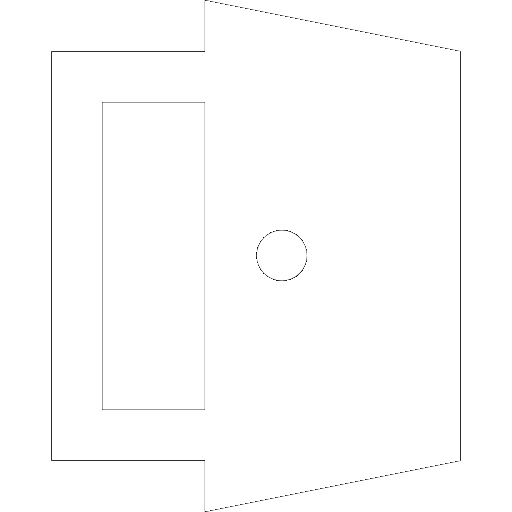Large format printing
LARGE-FORMAT PRINTING
Because our goal is a flawless and professionally produced job, it is necessary to prepare the print data properly - in the right file type, in the right color space, at the right scale, at the right resolution, and with the right file name - before sending the job to production.
SRP s.r.o. handles orders on the basis of the data provided in the order and is not obliged to check its correct status. It is assumed that the print data has been prepared by a specialist and does not require further adjustments and interventions before printing. Costs incurred due to later adjustments requested by the purchaser (including possible machine downtime) will be credited to the client's account. The client is also responsible for the content and quality of the print data supplied.
If the print data is prepared or named differently than specified in these terms and conditions, it cannot be passed to production due to the risk of jeopardizing the successful execution of the order. The client will be notified by the producer of the shortcoming so that he can make the change or order a correction from SRP, s.r.o. according to the applicable DTP work rate/hour.
Without properly prepared print data, it is not possible to start production.
For proper print data preparation, please also read the important cautions and specifics on data preparation for some products.
File type
WE ACCEPT PRINT DATA ONLY IN THE FOLLOWING FORMATS:
- PDF version 1.3 - the pdf file should contain all fonts used in it (insert all fonts) or convert fonts to curves, compression should be used in high or maximum quality with conversion to resolution according to the table below. CMYK colour space without spot or Pantone colours. For maximum print quality of color transitions, it is advisable not to use JPG COMPRESSES for bitmaps included in the pdf.
- TIF - layers must not be used for this file type, CMYK color space without spot or Pantone colors (no spot color channels), LZW compression must be used.
Other formats by agreement only. We do not accept open data formats that can be edited: psd, qxp, indd, cdr, ai.
CMYK colour space
All of our machines print using CMYK colour, which means that the data MUST be sent in CMYK. All spot colors will be converted to CMYK on the RIP according to the basic conversion curves, and thus we cannot guarantee color consistency.
If it is important to adhere to the colours (e.g. logos), we recommend specifying the relevant Pantone colour code in the order or supplying a test print (Matchprint, Cromalin or digital proof), in which case we will do our best to match the print as closely as possible - technology permitting.
Patterning is a paid service.
Scale of the print file
Print data should preferably be supplied in a 1:1 ratio.
If it is not possible otherwise and you have data in a different ratio (1:2, 1:5, 1:10), it is necessary to increase the DPI of the embedded files in the same ratio to achieve the correct resolution when enlarged to the original size. If you have data in a different ratio than 1:1, you must indicate this in your order.
Indicative resolution table
| SIGHT DISTANCE | PRINT SIZE 1:1 | PRODUCT EXAMPLE | RESOLUTION 1:1 |
|---|---|---|---|
| cca 40 cm | up to A3 Smallest usable font 6 points | Small stickers, table stands, photos on photo paper and boards | 200 - 400 dpi - depending on the size of the smallest detail |
| cca 70 cm | to A2 Smallest usable font 6 points | Posters, stickers, stands | 100 - 200 dpi - depending on the size of the smallest detail |
| cca 1,5 m | up to 2 m2 | City light, poster, car wrap, interior textiles | 100 - 150 dpi |
| cca 5 m | 2 – 8 m2 | advertising boards and banners, van wrapping, exterior textiles | 70 – 100 dpi |
| cca 5 – 10 m | 8 – 20 m2 | Billboards in the pedestrian zone | 50 - 70 dpi |
| cca 10 m | 8 – 20 m2 | billboards | 30 - 50 dpi |
| cca 20 m | 20 – 40 m2 | Bigboards, facades | 15 - 30 dpi |
| cca 30 m | 100 and more m2 | Megaboards, facades | 5 – 30 dpi |
Print area size
We print on roll materials, depending on the width of the material and the printing capabilities of the machine up to 5 m.
File name
WE ONLY ACCEPT PRINT DATA WITH THE EXACT FILE NAME:
File name - the name must contain the name of the material, the total size including the bleed and crop in mm and the name of the motif, so: material_size_name, all without diacritics, e.g.: banner450g_250x600_ golf.pdf
This precise file name prevents possible errors that may occur during the production of your order.
SPECIFICS ON DATA PREPARATION FOR PRODUCTS:
PRINTING ON TEXTILE - FLY WINGS - before starting the production of print data, it is necessary to download the cut - according to the desired size and shape - download pattern for fly wings
PRINTING ON TEXTILE - production of tunnels - before starting the production of print data, it is necessary to correctly calculate the height of the tunnel - ATTENTION - when calculating the height of the tunnel, in addition to the perimeter of the log (π x d /π = 3.14/) or the armpit, it is necessary to add a reserve so that the tunnel is not too tight, in the case of edge reinforcement, also take into account the consumption of more material and prepare the data in this way - especially in the case of data on the fallout of photographs and images
ROLL-UP - calculate an extra 15 cm for introduction into the construction, i.e. add a white object to the lower part of the motif or move the cut marks by 15 cm, always specify ROLL-UP in the order
Double-sided printing - print data must be centered and with the correct name to avoid splicing other files together, watch out for tunnels on only one side - you need to add material
Data preparation for plotter - texts and graphics must be in curves - ai, pdf and eps format. If you prepare data in Corel (cdr), export to eps format before saving.
PREPARATION OF DATA FOR ASSEMBLY FOR:
PLATES WITH SHAPE TRIMMING - milling machine
PRINTED STICKERS WITH SHAPE CUT- optical plotter
OBJECTS WITH SHAPE TRIMMING - Zund
Important notices
- It is always necessary to check the overprints of individual objects. It can happen that the graphic designer fails to check the overprint of an object, the PDF preview on the screen does not reflect this, and the overprinted white text may not be visible on the final print!!!!! This must be checked by the person who prepares the data.
- In the case of larger black areas, it must be assumed that the area is composed of more than just black. We recommend a composition of C 50%,M 40%,Y 30%,K 100%.
- If you want black-and-white printing, the entire document must be in Grayscale color mode. This is especially true for text that looks black but may actually be composed of multiple colors and then printed as color.
- Do not print white ink - be careful when printing on clear film, where the low opacity of the inks, which are partially transparent, may show up and thus change the colour when applied to surfaces other than white.
- For printing on materials that are subsequently on lighted areas (translucent, backlight banner, plexiglass...) it is necessary to take into account the fact that the RIP will saturate the colours by about 20-100% in order to achieve the fact that after lightening the colour will approximately correspond to the desired colour - the orders must be pointed out to us so that we know whether it is a lighted graphic or not.